Let’s be real, creators thrive on applause, not on unintentional giggles due to translation errors. But if you’ve ever noticed your chic ‘slay’ results in a slack ‘sloth’ translation, don’t worry, you’re not alone. In the content-starved world of today, where videos cross borders in a matter of minutes, creators are learning one thing the hard way: language is slippery, and AI might not get the joke.
That’s where Pippit comes in. With its intelligent tools that combine creativity with automation, Pippit’s AI photo to video feature lets creators effortlessly transform images into engaging content. But the enchantment doesn’t end there. When your videos must converse in several languages, without sounding like a malfunctioning meme generator, Pippit’s translation process lets you laugh with your viewers, not with your own subtitles. So, what do creators or AI do when they mess up a phrase? Let’s explore some hilarious, cringeworthy, and unexpectedly informative mistranslation stories, and how creators recovered better than before.
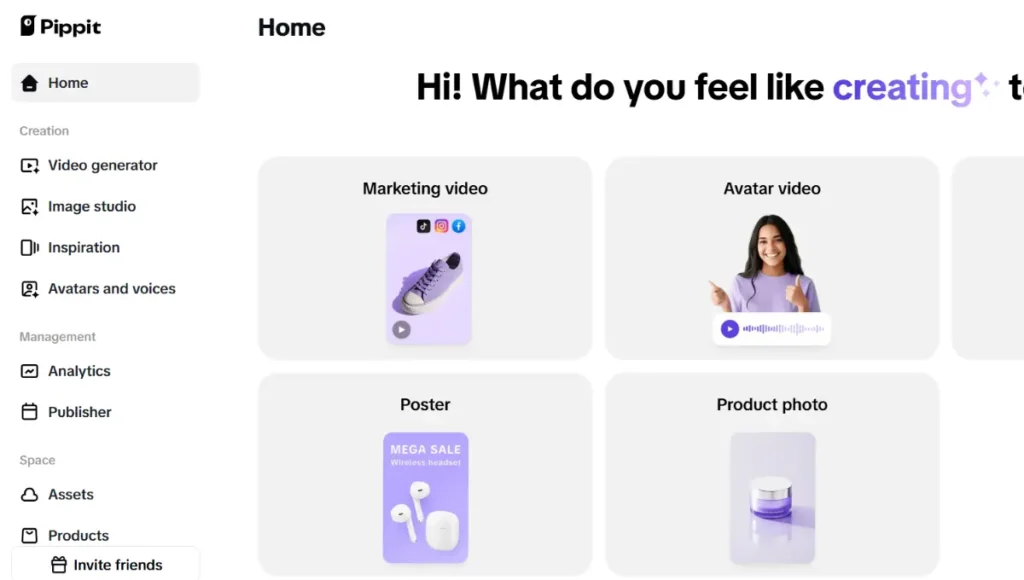
When ‘fire’ became ‘arson’: a musician’s misfire
A budding indie singer from London posted a reel of her most recent live show with the quote ‘This show was fire.’ Her auto-translated Spanish subtitle states: ‘Este espectáculo fue un incendio intencional.’ Which…, sort of translates to: ‘This show was intentional arson.’ Fans were understandably perplexed, and concerned. She got responses such as ‘Hope everyone is safe’ and ‘Why would you start a fire?’
How she fixed it:
Rather than removing the video, she leaned into humor. She re-posted it with corrected titles and included a little, cheeky addendum at the end:
No venues were harmed during the making of this performance. The caption bug ironically increased engagement, and she eventually used Pippit’s features to review subtitles prior to re-publishing.
When local slang goes global, and gets lost
A Filipino food vlogger posted a street food video using the tagline ‘sarap overload!’ as if to say ‘delicious overload!’ But translated into Japanese through subtitles, it became ‘too much pain.’ Yikes.
Audience reaction: Japanese audiences were confused, why did the content creator link the yummy food to pain? Was it extremely spicy? Hazardous? Viewership fell and confusion set in.
Lesson learned: This creator decided to stop using built-in auto-translations and turned to tools like Pippit to have better control over language settings and tone matching.
The importance of context, and contextual tools
What do these stories teach us? Language is deep rather than just words; it includes culture, context, humor, and tone. That is the reason a country should not be trusted blindly. By blindly trusting translations, it is as good as walking into a room blindfolded and hoping to land on stage. Before I outline the three simple steps for translating your videos properly with Pippit, here’s a quick reminder: A free online video language translator may get you going, but applications like Pippit carry you over the finish line by preserving your tone, timing, and intent.
Caption control: Pippit’s 3-step translation fix
Step 1: Open video generator and quick cut
Start by logging into your workspace and heading to the Video Generator. From the left-hand menu, choose Quick Cut to load the editing studio. This is where all your language magic begins.
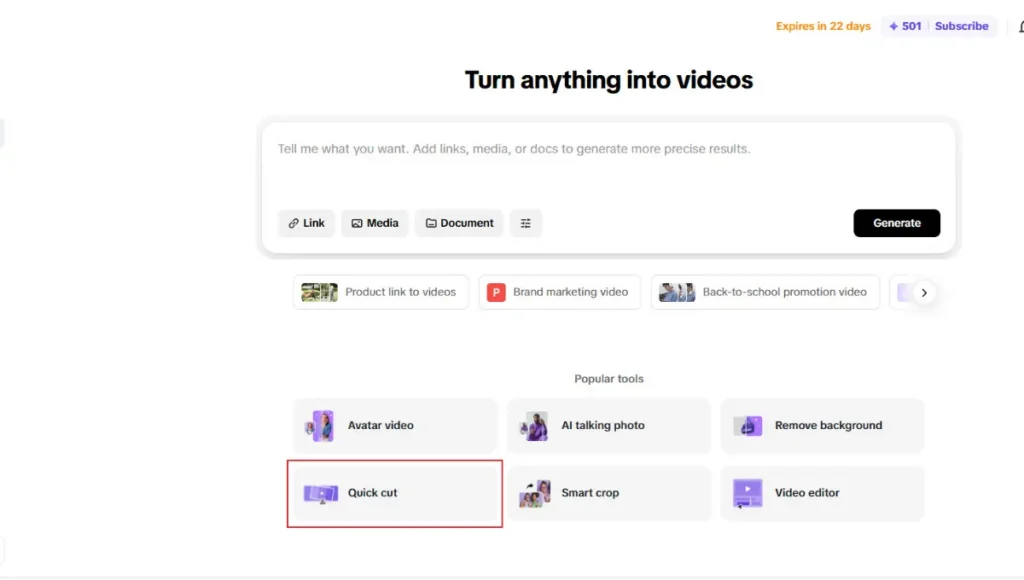
Step 2: Add your video, then auto-caption and translate
Upload your video file and let Pippit do the heavy lifting. Click Auto Captions to instantly generate subtitles, then hit Translate to convert them into your desired language. It’s fast, clean, and ready for voice.
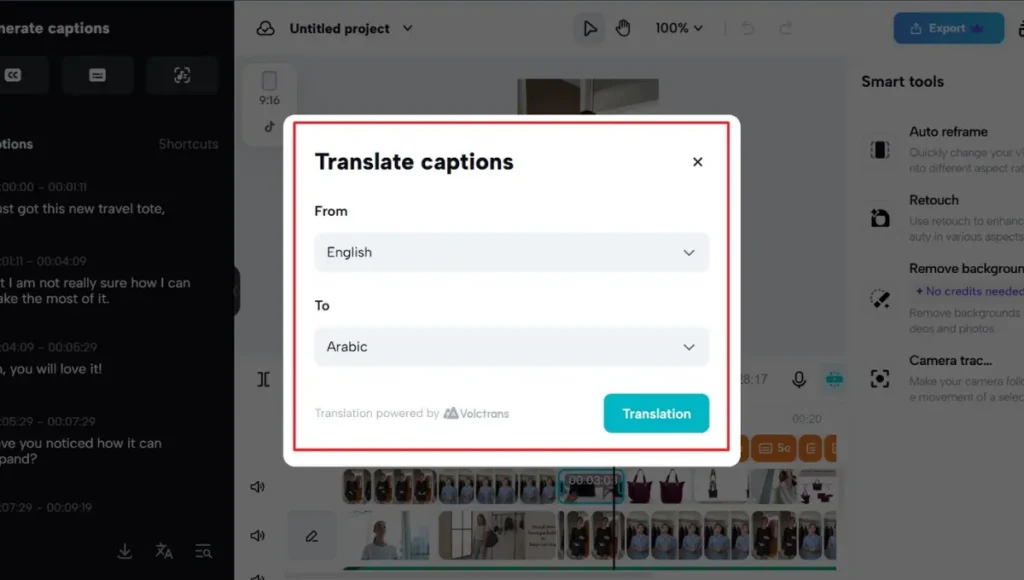
Step 3: Text-to-speech, audio cleanup, and export
Now click Text to Speech and select Apply to All so every translated line is given voice.
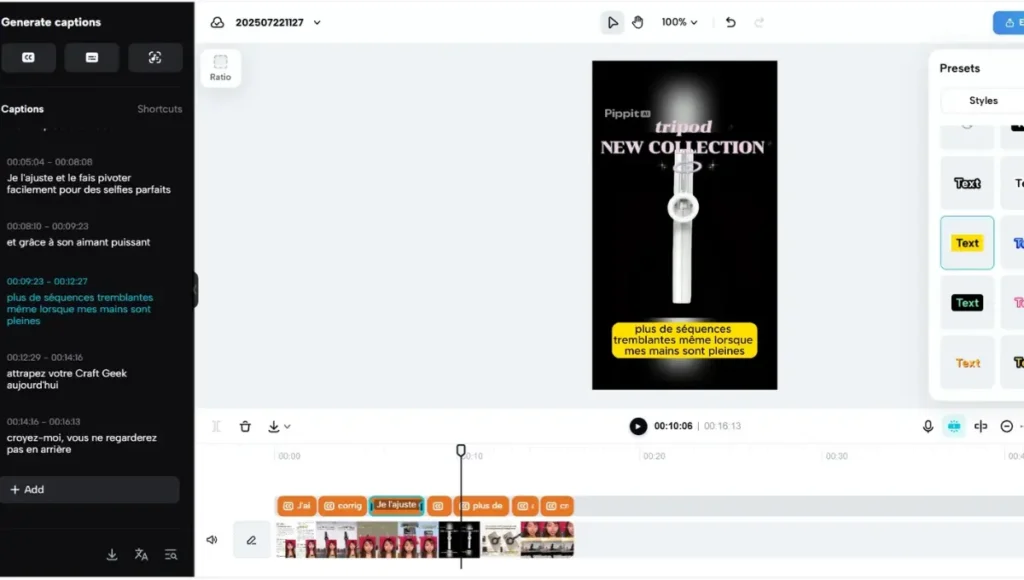
Head to the audio section, separate the original audio, and delete it to avoid overlap. Once your new multilingual version is ready, just hit Export to download or share it with the world.
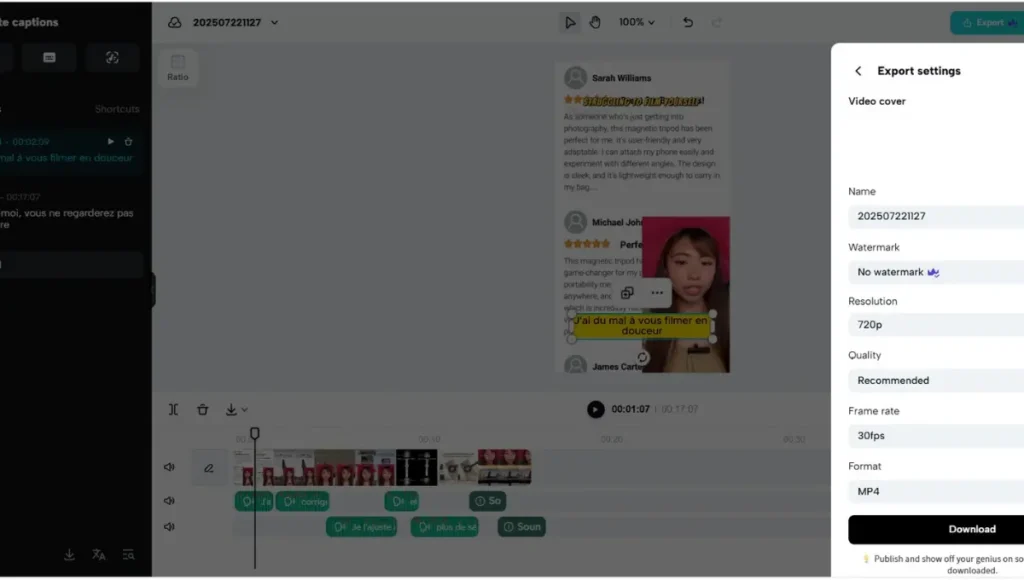
‘Slay’ or ‘sloth’? a beauty creator’s viral fail
One well-known makeup blogger chose to share a tutorial called ‘slay all day: quick glam look.’ But the auto-translator to German said ‘faultier den ganzen tag,’ or ‘sloth all day.’ Audiences couldn’t help but laugh, and many believed it was a case of intentional sarcasm.
What made it worse:
Her voiceover was energetic to a high degree, her transitions were concise, but the caption lent itself to an attitude of lazy, sleepy. Of course, her audience hadn’t a clue whether to contour or sleep.
How she bounced back:
Following the initial shame, she created a humorous ‘sloth glam’ parody utilizing the same video, overlaid with languid music and slouching animated stickers. She even attributed the error to the significance of linguistic subtlety and later exploited Pippit’s ad maker feature to advertise her parody as part of a ‘glams gone wrong’ campaign.
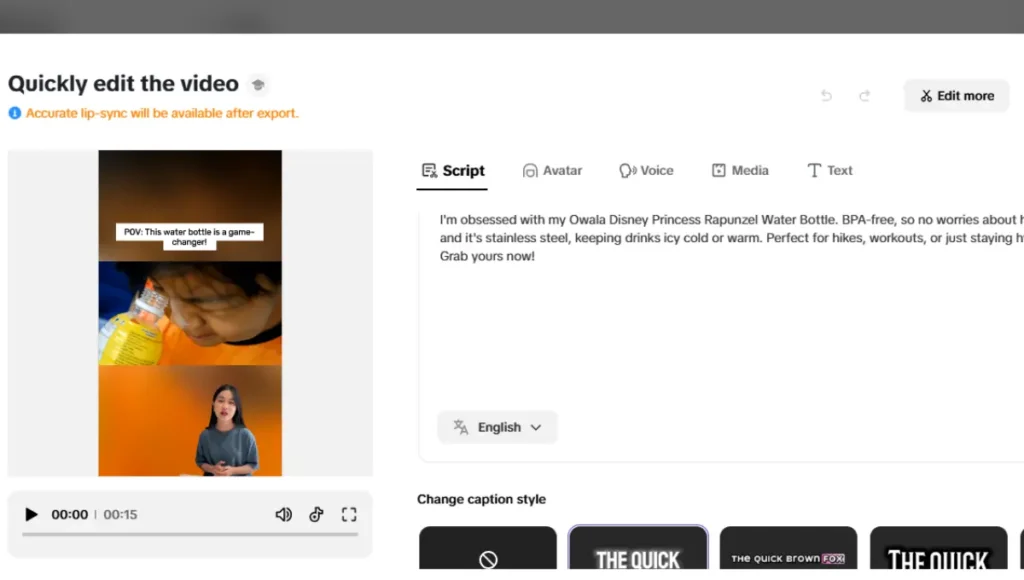
Words can wobble, fix them before they fall
If you are just a creator and using subtitles to reach more audience areas, translation failures can be more than funny; they teach lessons in the strengths of communication. The disorientation created by your message getting lost in translation can derail your brand growth while possibly fogging audience comprehension and even inadvertently sparking arson rumors.
The way forward? Accept tools that provide you with creative freedom and multilingual accuracy. Pippit is not an photo to video tool alone, it’s your all-en-suite content ally, designed to scale your voice through visuals, formats, and languages. Ready to get it right the first time, and in all the languages? Test Pippit today and make your global content laugh-out-loud on purpose.
Also Read: Understanding International experience in Logistics

